Connect to GitHub
Before you can start deploying your code, you need to connect your GitHub account to Leapcell.
Why do I need to connect to GitHub?
- Leapcell requires access to your repositories to deploy your code
- If you're creating a service from a template, Leapcell will generate a repository in your GitHub, allowing you to edit the template.
When you're on the "Create Service" page, there's a "Connect to Github" button.
Clicking it will open a GitHub authorization popup.
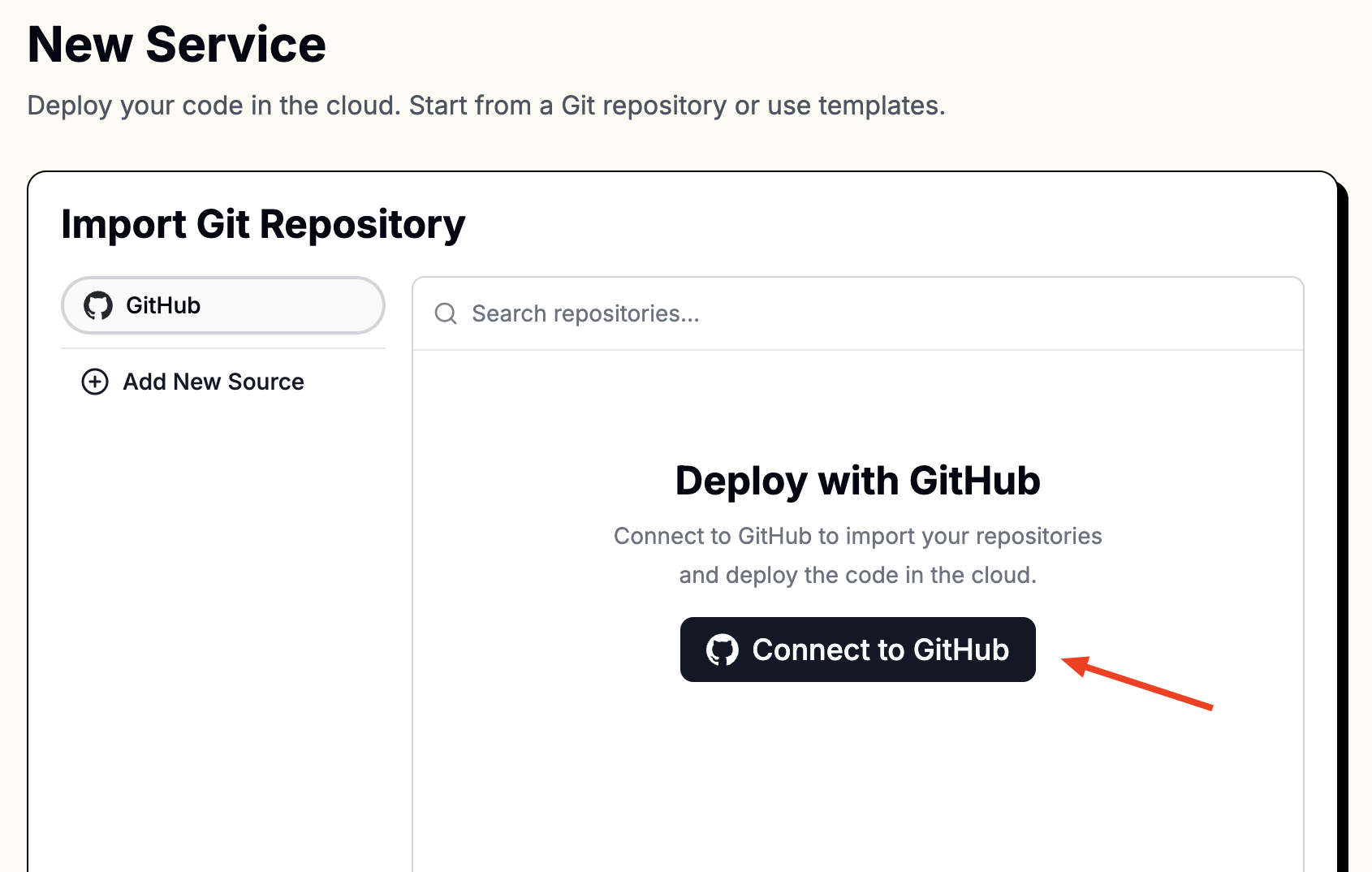
If the Popup Doesn't Open:
If the authorization popup doesn't appear, you can right-click the button and select "Open in New Tab".
After completing the process, please refresh the page manually to update authorization status.
On the authorization page, you can choose between two authorization settings: "All repositories" or "Only select repositories".
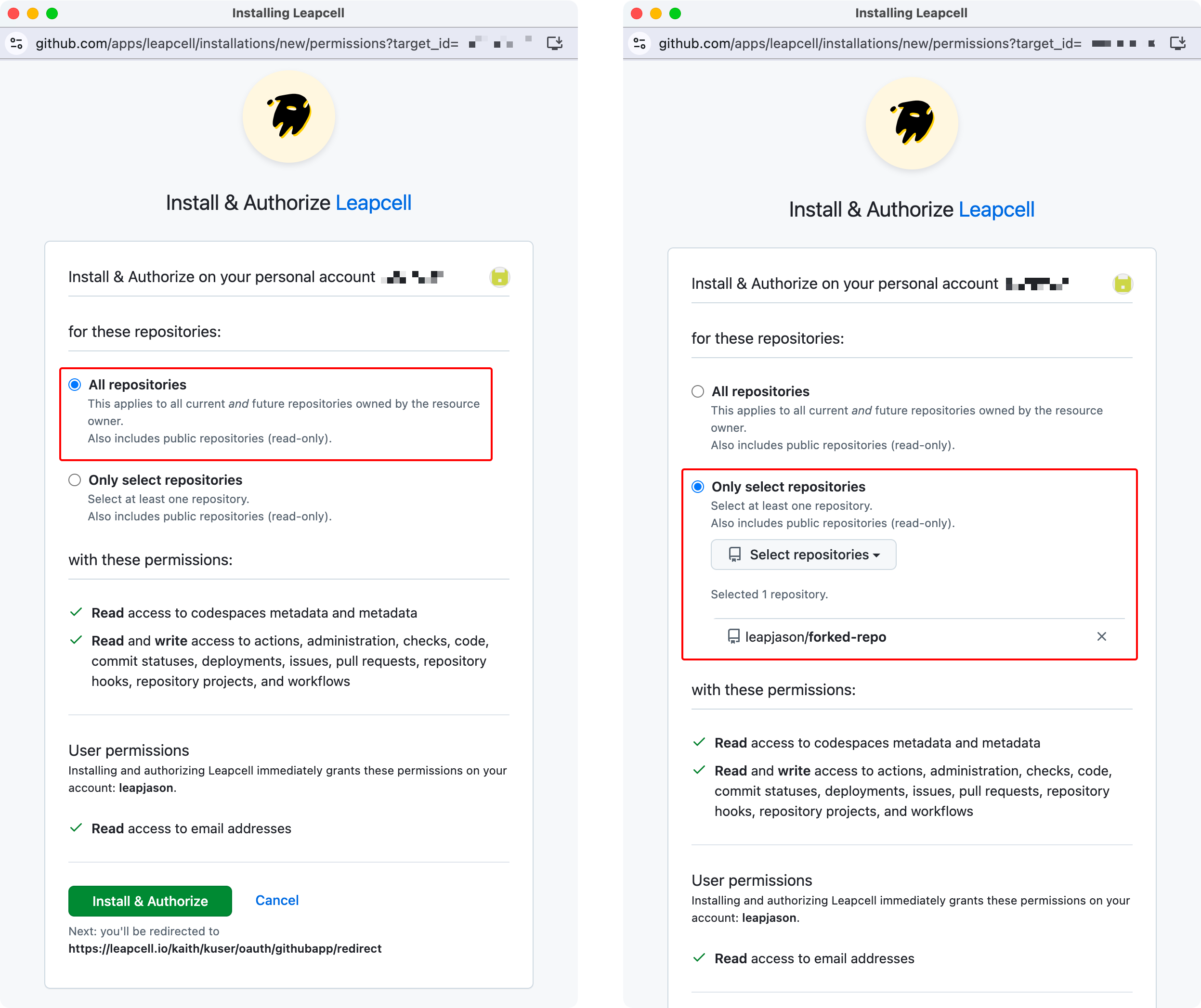
This configuration can be updated anytime by clicking "Add New Source" on the "Create Service" page.
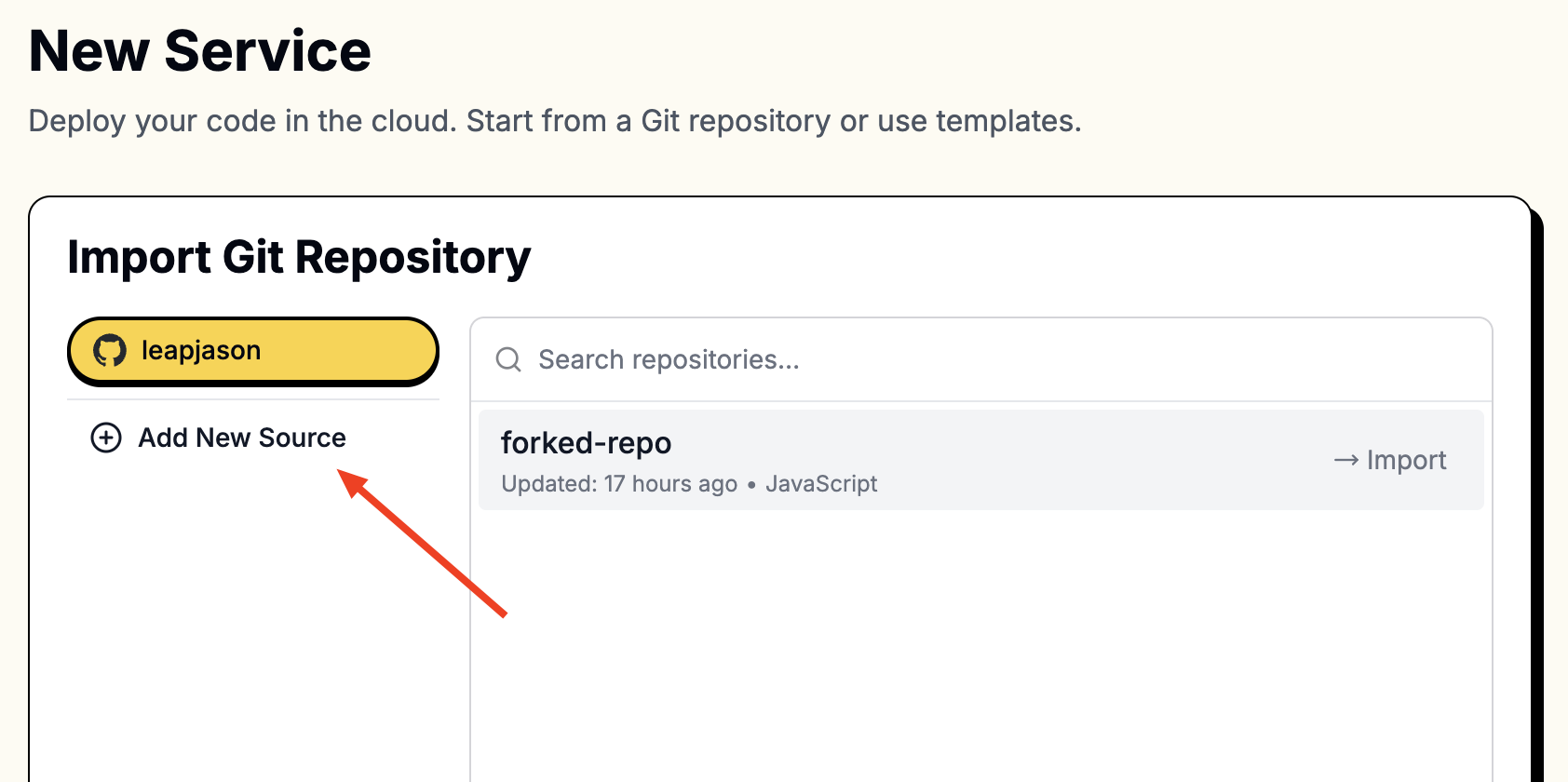
For creating from tempaltes:
If you are creating a service from a template, selecting “Only selected repositories” and authorizing any single repository is sufficient.
Since that creating from template does not actually read any of your repositories, so authorizing any repository will work.
If you encounter any issues during the authorization process, feel free to reach out to us on Discord. We're ready to help!